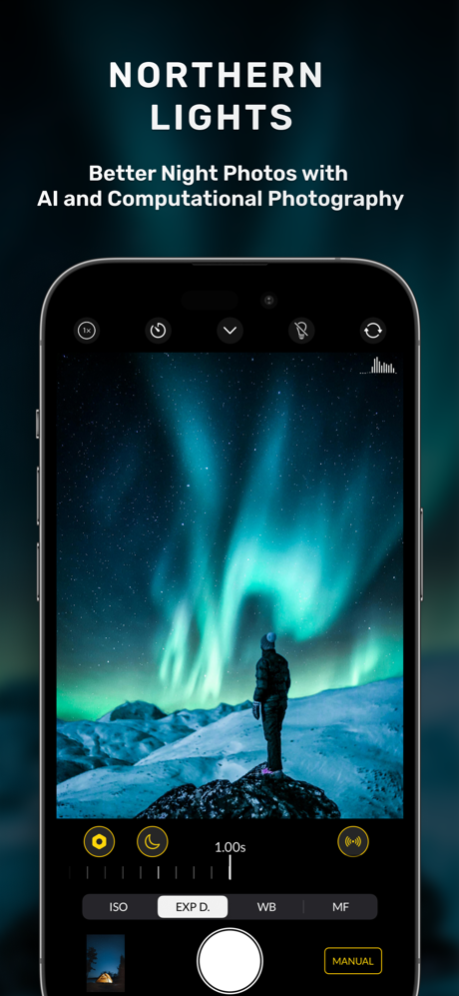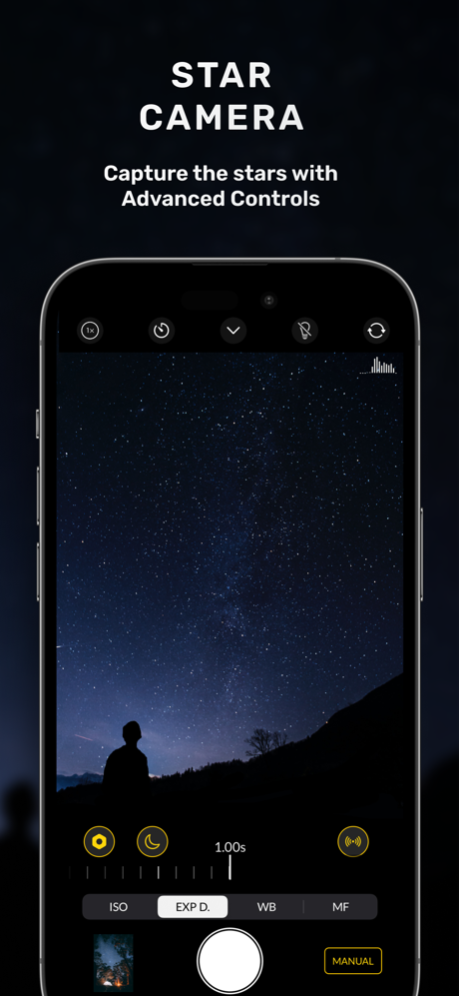Nightcam: Night Mode Camera 1.2.4
Free Version
Publisher Description
Nightcam is a perfect manual camera app for shooting the gorgeous day and night photos on any iPhone. Nightcam not only presents a good algorithm for night photography but also provides one of the best user experiences. We basically try to think about all the demands a user wants while trying to catch the best scenes of travel plans or any other good memories.
DOWNLOADED BY OVER 400K USERS
************************************
"Everyone I do like this camera it really does a good job even on auto all night" by Darlene .Smith
"This app gives off the perfect amount of long exposure to get a nicely lit photo, even on my iPhone XR the photos look as if they were short on an 11 or more. I love how natural the colours stay too." by fjsjvnevokavjslve
"I like this app! I can finally have night mode in my phone for a minimal size app, not space consuming.. Please continue doing upgrades" by CHRYS0808
"Unbelievably great!! You can say goodbye to all the noise in the night shots." niloofar.k
************************************
- BETTER CAMERA EXPERIENCE -
Nightcam can be used in two ways: first is to catch the perfect night photo with advanced tool setup and the second is to catch a good moment with quick and automatic mode. Automatic and Manual modes have their own advantages with respect to the use case.
Our concern while developing the Manual setup is to present advanced camera tools that can be very useful while capturing the best moments.
We have tried to analyze all the professional needs, such as preview tools, histogram tools, smart guides, tripod mode, grids or even a stability visualizer that can be used to capture a photograph with good perspective points.
Developing the camera experience with advanced tools was not actually enough to provide the best night and day photos, in that regard the computational photography methodology developed for Nightcam with countless night captures and experiments stands out. With Automatic mode, we wanted to establish the goal to capture better day and night photos with limited time and effort. Automatic mode analyzes the scene and calculates the parameters that can generate outperforming night and day photos.
The final post-process of Nightcam completes the puzzle with its powerful computational photography technique and presents the best day and night photographs.
Features:
- AI-based low light image enhancement algorithm
- Shooting in high quality
- Manual control over exposure duration, ISO, white balance, and lens position.
- High-quality low light photos
- Self-timer, torch, geotag, grid, level and zoom options.
- Tripod Mode
- Real-time histogram for better photo capturing
- Real-time preview analysis tool
- Built-in metadata viewer
Nightcam Pro Subscription
Access all features of Nightcam with Nightcam Pro. Subscriptions are billed monthly or annually at the rate selected depending on the subscription plan.
- Terms of use: https://www.rayinformatics.com/terms
- Privacy policy: https://www.rayinformatics.com/privacy
CONTACT
- Visit rayinformatics.com/contact for support and feedback.
Nov 21, 2023
Version 1.2.4
What's new on Nightcam
- Minor bug fixes.
Please contact us via support@rayinformatics.com if you have any other bug reports.
If you're enjoying Nightcam, please consider leaving a review on the App Store. Thanks!
About Nightcam: Night Mode Camera
Nightcam: Night Mode Camera is a free app for iOS published in the Screen Capture list of apps, part of Graphic Apps.
The company that develops Nightcam: Night Mode Camera is RAY INFORMATICS YAZILIM TEKNOLOJI MEDYA DANISMANLIK VE EGITIM TICARET LIMITED SIRKETI. The latest version released by its developer is 1.2.4. This app was rated by 1 users of our site and has an average rating of 3.0.
To install Nightcam: Night Mode Camera on your iOS device, just click the green Continue To App button above to start the installation process. The app is listed on our website since 2023-11-21 and was downloaded 138 times. We have already checked if the download link is safe, however for your own protection we recommend that you scan the downloaded app with your antivirus. Your antivirus may detect the Nightcam: Night Mode Camera as malware if the download link is broken.
How to install Nightcam: Night Mode Camera on your iOS device:
- Click on the Continue To App button on our website. This will redirect you to the App Store.
- Once the Nightcam: Night Mode Camera is shown in the iTunes listing of your iOS device, you can start its download and installation. Tap on the GET button to the right of the app to start downloading it.
- If you are not logged-in the iOS appstore app, you'll be prompted for your your Apple ID and/or password.
- After Nightcam: Night Mode Camera is downloaded, you'll see an INSTALL button to the right. Tap on it to start the actual installation of the iOS app.
- Once installation is finished you can tap on the OPEN button to start it. Its icon will also be added to your device home screen.